| General |
Last Updated: Dec 19, 2013 10:21AM EST
To change the password on the TCMS software, you will need click on the System Settings icon and then double-click on Change Password.
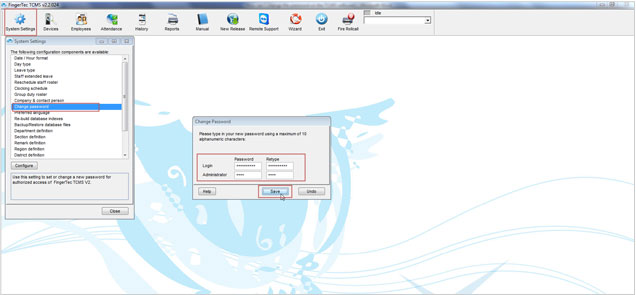
Once the Change Password window is opened, you will be able to set either a Login or an Administrator password.
The Login password is used for users who are only going to use the software to view the information that is on the TCMS software. If you use the Login password to get into the software, you will not be able to make any changes to the information that is on the software. You will still be able to view the information for all employees and you can print their information.
The Administrator password is used for users who would like to use the software to view all information and be able to make changes to any data or settings.
Once the password has been typed in the Password and Retype section, you will need to click on "Save" to save the changes that have been made. Once the changes have been saved, you will be able to use the passwords that you have setup to log into the TCMS software.

