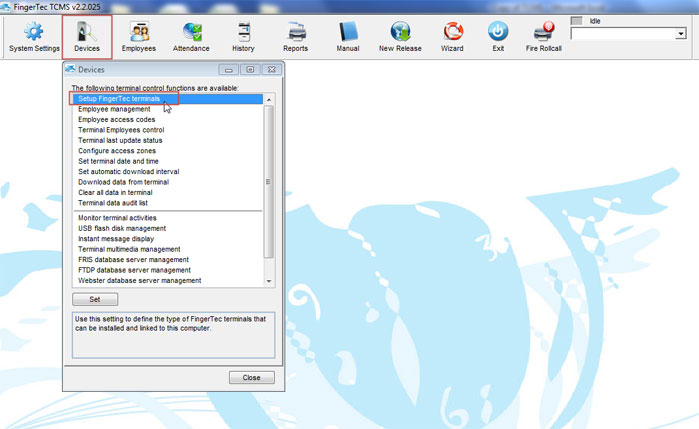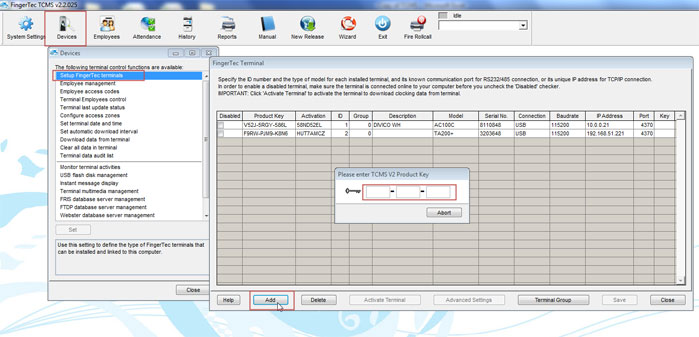| Devices |
How to add a new device to TCMS
Last Updated: Apr 17, 2014 03:58PM EDT
Last Updated: Apr 17, 2014 03:58PM EDT
How to add a new time clock device to the TCMS software
To add a new device on the TCMS software, you will need to click on the Devices icon and then double click on Setup Fingertec Terminals.
One the Fingertec Terminal window is opened; you will need to click on the Add button on the bottom of that window.
Once you click on Add, you will need to type in the product key of the device that you are setting up. The product key should have been provided with your device on the CD case that came with your device. Once you have entered the key in, you will then be able to select your device information.
To add a new device on the TCMS software, you will need to click on the Devices icon and then double click on Setup Fingertec Terminals.
One the Fingertec Terminal window is opened; you will need to click on the Add button on the bottom of that window.
Once you click on Add, you will need to type in the product key of the device that you are setting up. The product key should have been provided with your device on the CD case that came with your device. Once you have entered the key in, you will then be able to select your device information.
You will need to select the Model device that you are setting up, and the Connection type. Once the proper information is entered, you will then be able to establish a connection with your device by unchecking the box under the Disabled column.
Once you get the pop-up "Process Completed", you will be able to communicate with you device and transfer data to/from the device.