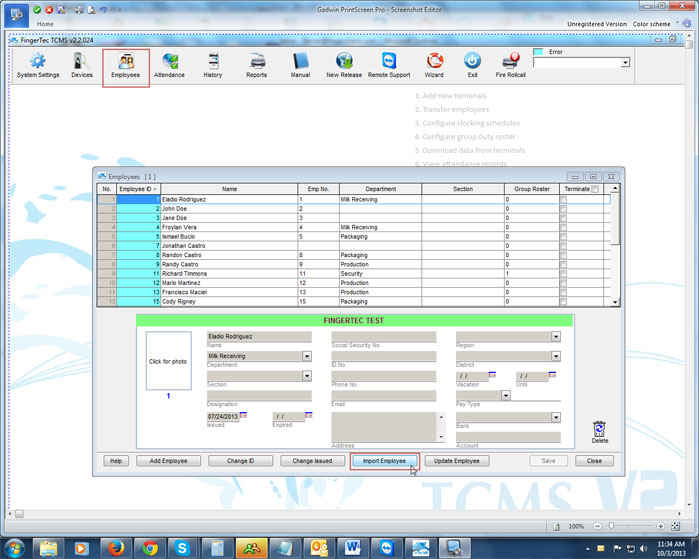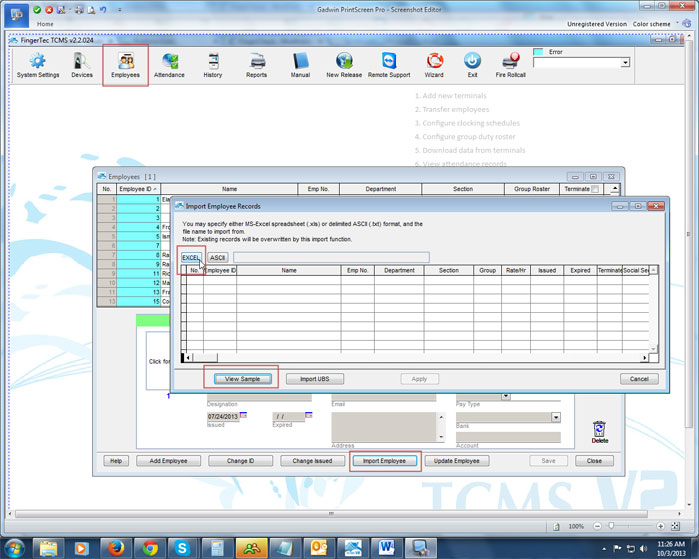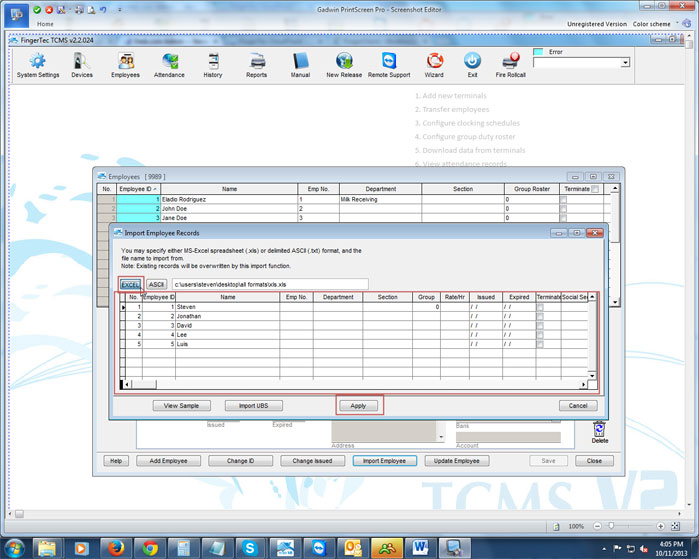| Employees |
How to Import Employees to TCMS
Last Updated: Oct 11, 2013 04:10PM EDT
Last Updated: Oct 11, 2013 04:10PM EDT
How to Import an Excel Sheet to TCMS
Instead of manually entering each employees information on the software, you can import an excel sheet of all employees at once to save time. Before you can import the excel sheet, you have to format your excel sheet to match our sample file so the information can be properly imported.
Afterwards, you can click on View Sample to see how your excel sheet should be formatted before importing it.
Once you have your excel sheet formatted the same way as our sample, you will be able to import that excel sheet. To import it, you will need to click on the Excel button. Afterwards, you will get a pop up that will allow you to choose the location of where your excel sheet is saved. Once you select the excel sheet file that contains your employees information, it should show on the Import Employee Records.
Once your employees information shows, you will just have to click on the Apply button to apply the employees to the software, then you will need to click on Save to save the employees information on the software.
Instead of manually entering each employees information on the software, you can import an excel sheet of all employees at once to save time. Before you can import the excel sheet, you have to format your excel sheet to match our sample file so the information can be properly imported.
On the TCMS software, you will need to click on the Employees icon, and then click on Import Employee.
Afterwards, you can click on View Sample to see how your excel sheet should be formatted before importing it.
Once you have your excel sheet formatted the same way as our sample, you will be able to import that excel sheet. To import it, you will need to click on the Excel button. Afterwards, you will get a pop up that will allow you to choose the location of where your excel sheet is saved. Once you select the excel sheet file that contains your employees information, it should show on the Import Employee Records.
Once your employees information shows, you will just have to click on the Apply button to apply the employees to the software, then you will need to click on Save to save the employees information on the software.