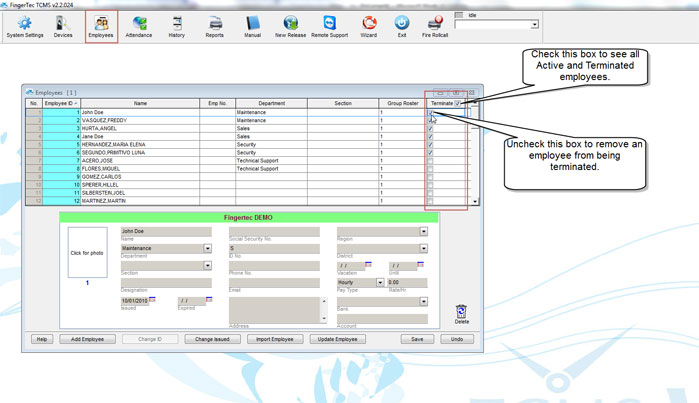| Employees |
How to view information for a terminated employee
Last Updated: Jan 02, 2014 09:27AM EST
Last Updated: Jan 02, 2014 09:27AM EST
How to view information for a terminated employee
If you would like to view the information for an employee that has been terminated, you will need to remove the termination of that employee and then generate the attendance sheet.
Once you have unchecked the box to remove the employee from being terminated, you will need to click on Save to save the changes that have been made.
If you would like to view the information for an employee that has been terminated, you will need to remove the termination of that employee and then generate the attendance sheet.
You can start by clicking on the Employees icon on the TCMS software, and then unchecking the box under the Terminate column for the employee that you would like to make active.
Once you have unchecked the box to remove the employee from being terminated, you will need to click on Save to save the changes that have been made.
Once you have removed the employee from being terminated, you will need to generate the attendance sheet to apply the changes that have been made.
For more information on how to generate the attendance sheet, please click HERE.
Once the attendance sheet has been generated, you will be able to see that employees' information for the dates that you selected to be generated on the attendance sheet or a report.