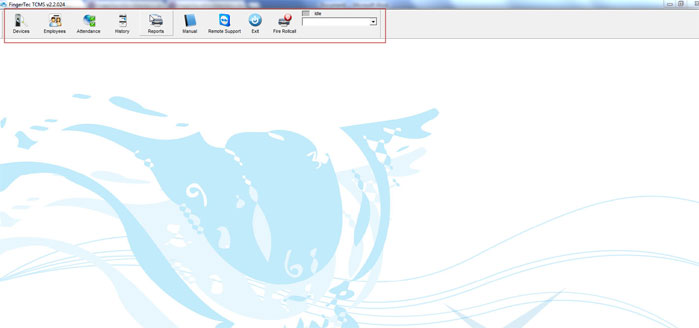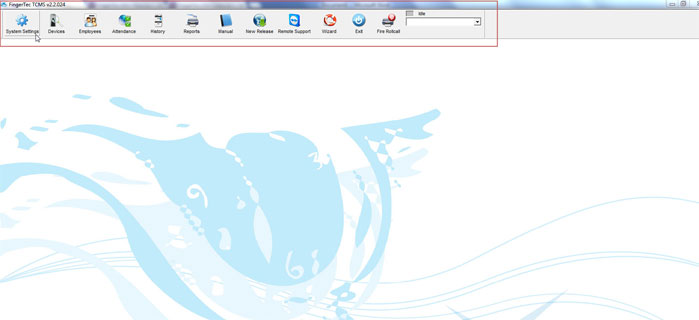| System Settings |
Password Privileges on TCMS
Last Updated: Jan 16, 2014 12:37PM EST
Last Updated: Jan 16, 2014 12:37PM EST
When I log in I can't see the System Settings?
If you log into the TCMS software and you are unable to see the System Settings, Wizard, and New Release icons, it is likely that you are not logged into the TCMS software as an administrator.
If you log into the software as an administrator, you should be able to see the System Settings/Wizard/New Release icons on the TCMS software.
If you do not know administrator password, you can retrieve it either from the user who setup the TCMS software, or you can call in our technical support team to assist you with retrieving the password.
If you log into the TCMS software and you are unable to see the System Settings, Wizard, and New Release icons, it is likely that you are not logged into the TCMS software as an administrator.
The following image is a screenshot of a user that is not logged in as an administrator:
If you log into the software as an administrator, you should be able to see the System Settings/Wizard/New Release icons on the TCMS software.
The following image is a user that is logged into the TCMS software as an administrator:
If you do not know administrator password, you can retrieve it either from the user who setup the TCMS software, or you can call in our technical support team to assist you with retrieving the password.
To contact the technical support team, you can reach us via phone at 1-800-921-4270 extension 2, or feel free to chat with us online by clicking on the following link:
http://messenger.providesupport.com/messenger/fingertech.html