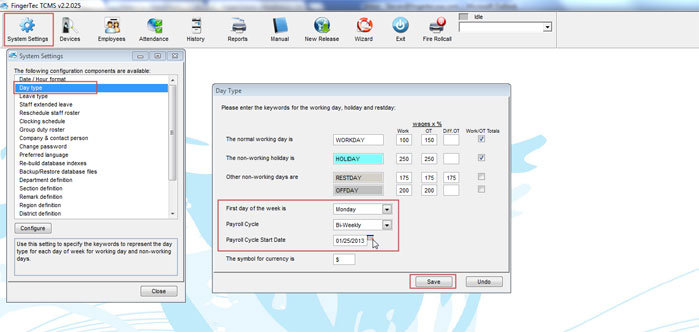| System Settings |
How to Change the Payroll Cycle
Last Updated: Apr 17, 2014 02:27PM EDT
Last Updated: Apr 17, 2014 02:27PM EDT
The following steps will explain how to change the payroll cycle on the TCMS software. Changing the payroll cycle can be helpful when running your reports and viewing information on the Attendance sheet.
1. Click on the System Settings icon.
2. Double-click on Day Type.
3. You will need to select the first day of the week for your payroll cycle, the type of payroll cycle, and the start date of the current payroll cycle.
4. Afterwards you will need to click on Save to save the settings.