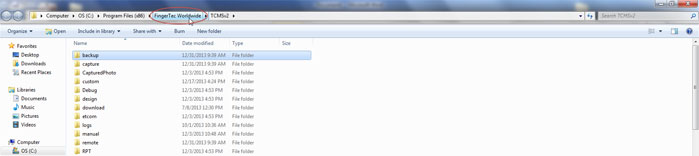| Transferring data from Local to Server shortcut |
Last Updated: Dec 31, 2013 11:14AM EST
Once it finishes downloading, you will have to run the program to begin installing the software. Once the software is installed on your new computer, you will be able to transfer the data from your old computer to the new one.
To transfer the data, you will need to locate the "TCMS v2" folder on your old computer which contains all of the data on the software.
To locate the TCMS v2 folder, you will just have to right-click the software icon on your desktop, and select "Open File Location".
This will take you inside of the TCMS v2 folder. If your program is installed on the default location, the path you will be guided too should be, "C:\Program Files (x86)\FingerTec Worldwide\TCMSv2". Click on the "FingerTec Worldwide" folder on the address bar and your path will change to "C:\Program Files (x86)\FingerTec Worldwide".
Now you should be able to see the "TCMSv2" folder.
You will need to copy that folder and paste it into a USB flash drive to transfer the folder from your old computer to the new one. Once the folder is in the USB flash drive, you will need to connect the USB flash drive to the new computer, and then replace the TCMS v2 folder that is on the new computer with the one that is on the USB flash drive.
To locate the TCMS v2 folder on the new computer is the same procedure, you will have to right-click the software icon on your desktop, and select "Open File Location".
Once you replace the "TCMS v2" folder with the one that is on your flash drive, all of the data will be transferred over. When you run the software, it should have all of the data that was on your old computer.